Getting Started
Entities
Levels
Install & Setup
How can Total AI be installed?
Watch Install & Setup Video
Simply download the project from the appropriate Total AI GitHub Repo.
Here are the current possible repos:
- Core:
TotalAI Repo on GitHub
Only Total AI's core scripts. No demo scripts or assets.- Click on green Code button and select "Download Zip".
- Extract Zip file.
- Drag TotalAI directory into your projects Asset folder.
- 3D Primitives Demo:
3D Demo Repo on GitHub
Full project setup with a primitive Demo Worlds for 3D.
- 2D Primitives Demo:
2D Demo Repo on GitHub
Full project setup with a primitive Demo Worlds for top down 2D. This requires the free version of A* Pathfinding Project for 2D path finding. Download it here:A* Pathfinding Project Download
Setup
TAI Core includes a Setup Editor Window. Open it by going to:
Tools -> Total AI -> Setup Window
This window provides quick setup, TAI Scene Settings, and current IC to MT/OC matches in the project.
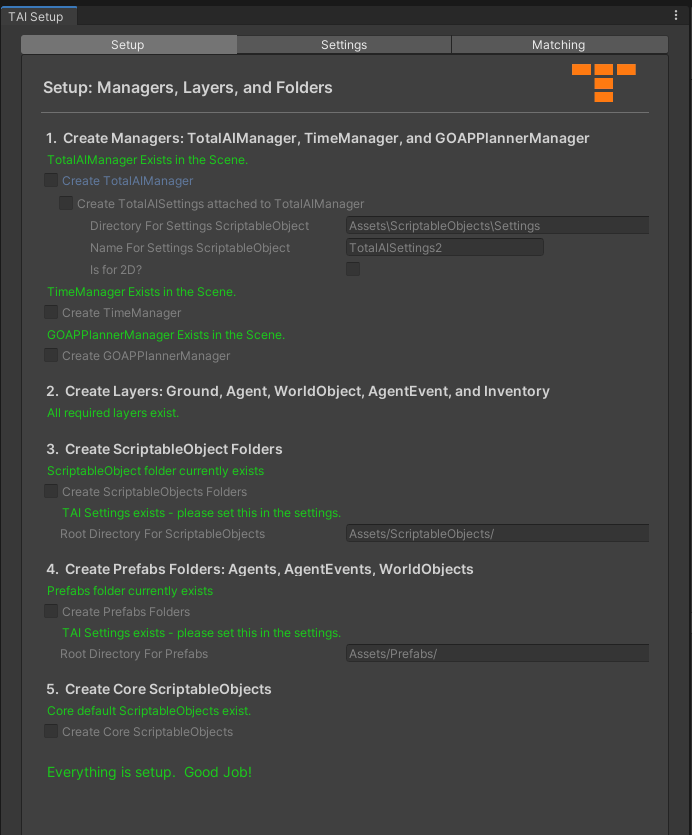
- TotalAIManager: Single Manager for TAI to mostly handle Type System along with Dictionaries for performance.
- TotalAISettings: Provides Scene wide settings for TAI. See below for details.
- TimeManager: Simple Time System for time of day based drives and for specifying times in game minutes or game hours.
- GOAPPlannerManager: Only needed if using the GOAPPlannerType.
- Layers: Every Entity (Agent, WorldObject, AgentEvent) has its own layer for SensorTypes to detect Entities using Unity's Raycast. Also a Ground layer is used for dropping inventory and an Inventory layer for any Entity that is currently in another Entity's inventory.
- ScriptableObjects Directories: Easily create the directory structure for all of TAIs 40+ SOs.
- Prefabs Directories: Generate directory for Agents, WorldObjects, AgentEvent Prefabs.
- Core SOs: Generate basic set of ScriptableObjects.
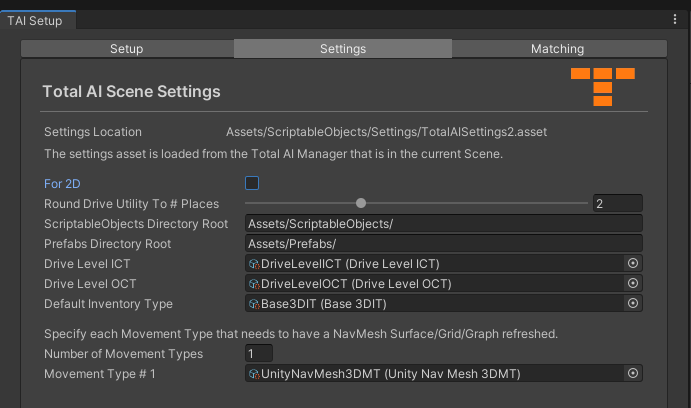
This TotalAISettings ScriptableObject will be automatically created by the Quick Setup.
See TotalAISettings for details on each field.