Components
ScriptableObjects
Plain C# Classes
InventorySlot : ScriptableObject
What is an Inventory Slot?
An Inventory Slot represents one location on an Entity that can hold inventory Entities.
Any Entity can have inventory slots or be in inventory slots. These are set on the Entity Type.
See the inventory section of the
Entity Type Inspector.
An Entity also needs to set how the Inventory Slot Maps to a Game Object. This is done on the Entity's
Inspector. See Entity Inspector.
Inventory Slot Inspector
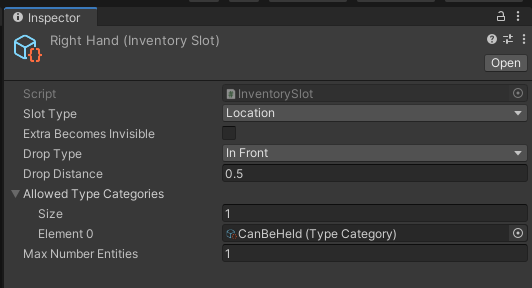
| Slot Type |
Invisible, Location, Multi Location, Skinned, or Owner Invisible.
Invisible will never show any items. Location has one specific spot for the item.
MultiLocation has multiple spots for multiple items. Skinned is not implemented.
OwnerInvisible will cause the inventory owner to become invisible when the slot is
occupied by at least one item.
Skinned is not currently implemented. |
| Extra Becomes Invisible | For visible slots once all locations are taken allow extra ones to be invisible. This is useful if the slot can hold more inventory than it will visibly show. For example, an quiver holding arrows. |
| Drop Type | In Front or Random Radius. Random Radius will drop on a random location on a circle around the Entity. The radius will be determined by the Drop Distance. The actual drop inventory logic is in the Inventory Type. The default TAI Inventory Types will attempt to drop the item on to the "Ground" layer. |
| Drop Distance | How far away from Owner Entity will an Inventory Entity be dropped? |
| Allowed Type Categories | What Entity Types are allowed in this slot? Will allow ones in list and all of their descendants. |
| When is this slot full? Set to -1 to ignore max. |